Thanks is useful for make a game, I don't know nothing about design and this pack is amazing, If are you add new animations, Is necessary buy this pack again or this pack update automatically?
I'm not sure tbh! I would imagine you can download any future updates for free after purchasing, but I'm just not positive. you would probably have to confirm w/ itch support
First of, I wanna thank you for this pack, it's awesome!
Apologies if this has already been fixed, but recently I bought the pack and from what I could tell, the katana run attack & katana air attack were missing.
You are correct - however they only have the asesprite files inside of them for me. Considering all other folders also have the png spritesheets, I assumed this was by accident.
I suppose I could have the top half of the body in a PNG/sprite sheet form. they are different than the other animations based on the fact that the animations will have to be layered when implemented. Something like This? I haven't implemented myself in a game engine yet
I was trying to make everything on my own because I wanted a certain aesthetic, but I was very much NOT looking forward to animating. While this is in a higher res than I usually work with, most of it is DONE! You are a godsend. I definitely paid extra cause it's worth it.
Came back to give another donation after using this for a week because of how great it has been. I have been able to iterate my character sprite using these templates faster than I could have ever on my own. I am very much looking forward to the next batch of animations, I will definitely be back and will donate again when they're ready because they're worth it. In particular Im looking forward to the aerial attacks, high/low kick, sitting, and slide animations.
I'm not really sure what this supposed to mean.... You draw over it? There's no magic button to just apply your character to a series of animations. You just have to draw them
This is great! Can't wait to get using these. If I was going to make a request, assuming you wanted to continue adding to this, it would be to add a "Naruto" style run/dash animation and perhaps a few alternative idles. Just some thoughts. Super happy with what I got. Keep up the great work!
Great stuff! Please don't feel bad for charging it now. People will buy it because it is good. That being said, I just bought it even though I already downloaded it before to support you :)
Well done. I'm a former pro game dev (Disney) and I'm using this to prototype an independent game in Godot, and it's been very easy to integrate with my Finite State Machine. I'm impressed by your work. Suggestion for additional states: "Checkpoint"; "Acquired power-up"; "Idle/bored"; "Teleport"
Could you make one where the character is hunched over carrying something on his back? Like this:Maybe a walking and idle version of it? I'd appriciate that so much! I love all you art!
Thank you so much Im trying to make a survival game with "Construct" and I can't make animations I've used some of your strips and they work really well! I was wondering if you could possibly make animations of the character using an axe or pickaxe. Thanks!
I'm building a foss engine under GPL3 and this asset you created is very interesting, it would made clear on my examples that it is a template for a character.
But your license terms make it ambiguous if I can use it in this context since I would have to pack your image files with the code to make it usable.
As you understand it, Is this considered "redistribution"?
Maybe you could consider using one of the Creative Commons licenses to avoid this ambiguity in the terms of use?
not sure which CC license applies exactly. You can use it in any game projects commercial or noncommercial. I just don't want people to take the asset pack and start selling it as their own asset pack when it is intended to be free
Take a look if you would like me to change something related to how I present your work (credit and license for images are at the resource directory), just let me know.
I will have screenshots eventually, but right now the demo is not actually doing much.
Finagled it fairly well for my own purposes already, but IMO worth considering a sort of "standing up straight" idle pose more suitable for NPCs, who shouldn't look like they're preparing to dash off on a moment's notice the same way a player sprite can.
Just paid for this even though it's free at the moment. Please keep up the awesome work, I look forward to more! If you could do a rifle type shooting animation, that would be great too.
This is such a wonderful set of sprites. I am building out my initial mechanics for a side-scroller and these assets have been wonderful to work with. Thank you as well for putting everything in layers in the aseprite files, great for splitting top and bottom half if needed.
If anyone else is using Godot, the Importality plugin in the asset store works really well with these assets and if the sprites look blurry or off, it's always something with the import settings.
Just need to say, this asset pack helped me out a lot. I'm working on my first game solo, and found there is a bit of a learning curve from being an artist and transitioning to doing pixel animation. Using these as a base to work off of has been game changing for me. Thanks!
Hello! All the downloaded Sprite Sheets are super blurry compared to how they look here on your website (I'm talking about the .PNGs themselves - before even importing them to Unreal) Can't believe I'm doing something wrong since we are literally talking about pressing the download button :D but can't find anyone else complaining about this so am I a dum dum?
Assets themselves are fine for me. What are you viewing them with? If it's the default image viewer for Windows it's using the wrong algorhythm for upscaling when used for pixel art. Last time I checked there was no way to change this, but some other viewers (ImageGlass comes to mind) don't blur. In Unreal you probably can disable this + antialiasing.
That is a common question. This isn't a unity tutorial, but you should be able to find a lot of tutorials on YouTube or a Google search.
You would essentially import the sprite sheet to unity and splice the sprite sheet (each frame) into their intended size. There are several things to do when working with pixel art in unity such as setting to point (no filter) and changing the compression to none which would help with the blurriness.
Good afternoon, I fell in love with your pack, but don't you think that in the near future it's worth putting a katana block, for example, instead of swimming
This is an amazing assets pack! Thank you! As someone who views creating visual assets especially for the player character models a daunting task - this is a life saver, especially for something so important as player movement that needs to look natural and feel good while playing!
← Return to asset pack
Comments
Log in with itch.io to leave a comment.
Thanks is useful for make a game, I don't know nothing about design and this pack is amazing, If are you add new animations, Is necessary buy this pack again or this pack update automatically?
I never buy nothing in Itch.io but your animation pack really like to me.
I'm not sure tbh! I would imagine you can download any future updates for free after purchasing, but I'm just not positive. you would probably have to confirm w/ itch support
Great template and extremely helpful.
absolutely love this work. one of the finest assets on itch.
First of, I wanna thank you for this pack, it's awesome!
Apologies if this has already been fixed, but recently I bought the pack and from what I could tell, the katana run attack & katana air attack were missing.
Keep up the good work!
you should find both of these animations in V4:
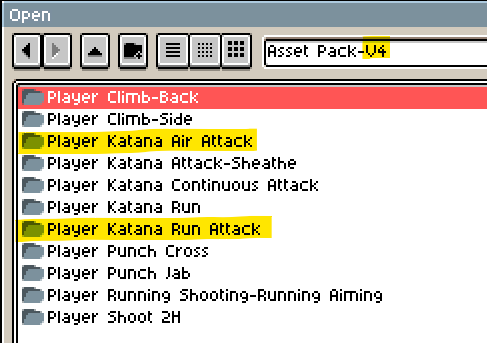
You are correct - however they only have the asesprite files inside of them for me. Considering all other folders also have the png spritesheets, I assumed this was by accident.
Either way it's no biggy :)
I suppose I could have the top half of the body in a PNG/sprite sheet form. they are different than the other animations based on the fact that the animations will have to be layered when implemented. Something like This? I haven't implemented myself in a game engine yet
Ahhh it would be perfect for my need if this had rifle-shotgun animation.. Great template btw.
What is the res of this character? I am planning to make a game res of 32x32, do you think that it will fit it?
48x48
I was trying to make everything on my own because I wanted a certain aesthetic, but I was very much NOT looking forward to animating. While this is in a higher res than I usually work with, most of it is DONE! You are a godsend. I definitely paid extra cause it's worth it.
This Asset Pack is amazing but could add also Magic related Animations? Like casting etc.
Came back to give another donation after using this for a week because of how great it has been. I have been able to iterate my character sprite using these templates faster than I could have ever on my own. I am very much looking forward to the next batch of animations, I will definitely be back and will donate again when they're ready because they're worth it. In particular Im looking forward to the aerial attacks, high/low kick, sitting, and slide animations.
hey!
can you please sure on the process of applying this animations on your own character?
im new to this and wondering how to do that?
I'm not really sure what this supposed to mean.... You draw over it? There's no magic button to just apply your character to a series of animations. You just have to draw them
Very successful template. If I have a request, can you add arrow attack, combo sword attack and dash?
Very good, some suggestions, crouch and shoot from crouch.
This is great! Can't wait to get using these. If I was going to make a request, assuming you wanted to continue adding to this, it would be to add a "Naruto" style run/dash animation and perhaps a few alternative idles. Just some thoughts. Super happy with what I got. Keep up the great work!
Great stuff! Please don't feel bad for charging it now. People will buy it because it is good. That being said, I just bought it even though I already downloaded it before to support you :)
Well done. I'm a former pro game dev (Disney) and I'm using this to prototype an independent game in Godot, and it's been very easy to integrate with my Finite State Machine. I'm impressed by your work. Suggestion for additional states: "Checkpoint"; "Acquired power-up"; "Idle/bored"; "Teleport"
[Edit]
Also: "Swimming"
Can you make some up and down animations for the walking and running?
THANK YOU SO MUCH!!! I am definitely using this for my next game! I will totally mention you in it!
Could you make one where the character is hunched over carrying something on his back? Like this: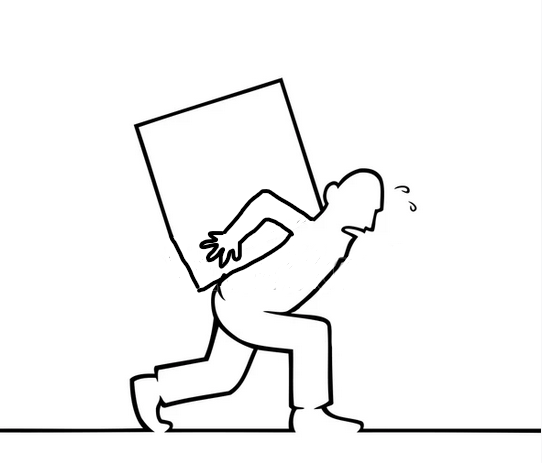 Maybe a walking and idle version of it? I'd appriciate that so much! I love all you art!
Maybe a walking and idle version of it? I'd appriciate that so much! I love all you art!
Thank you!
thank you so much ! I love it, using it in godot, to make a platformer as a first time game dev
Thank you for this amazing asset pack, you've really sped up my workflo
Thank you so much Im trying to make a survival game with "Construct" and I can't make animations I've used some of your strips and they work really well! I was wondering if you could possibly make animations of the character using an axe or pickaxe. Thanks!
Are you kidding me!
Great work!
I love this. I would even pay for a premium version if it had a "Rifle" animations. Or a simplified version but with 4 directions look
Hi o/
I'm building a foss engine under GPL3 and this asset you created is very interesting, it would made clear on my examples that it is a template for a character.
But your license terms make it ambiguous if I can use it in this context since I would have to pack your image files with the code to make it usable.
As you understand it, Is this considered "redistribution"?
Maybe you could consider using one of the Creative Commons licenses to avoid this ambiguity in the terms of use?
not sure which CC license applies exactly. You can use it in any game projects commercial or noncommercial. I just don't want people to take the asset pack and start selling it as their own asset pack when it is intended to be free
You can take a look at all the options here: https://creativecommons.org/share-your-work/cclicenses/
But by what you describe, the CC BY-NC one seams a good math.
wdym free
Thank you for changing the license o/
It took much longer than I unanticipated to publish the project in a presentable state, but here it is: https://notabug.org/TooOld2Rock-nRoll/ArcadeFighterDemo
Take a look if you would like me to change something related to how I present your work (credit and license for images are at the resource directory), just let me know.
I will have screenshots eventually, but right now the demo is not actually doing much.
Thanks to the people who did this !
Maybe you could add more case, like when the character take something, or bring something with his arm over his head.
Really nice Job ;-) if i can suggest the "Jump Sword Attack" ;-)
I love this!!! Actually a godsend if u want to create a pixel art game but ur not an artist
Finagled it fairly well for my own purposes already, but IMO worth considering a sort of "standing up straight" idle pose more suitable for NPCs, who shouldn't look like they're preparing to dash off on a moment's notice the same way a player sprite can.
You are THE GOAT
I will use this-
Just paid for this even though it's free at the moment. Please keep up the awesome work, I look forward to more! If you could do a rifle type shooting animation, that would be great too.
How may I contact you directly?
I'm using this sprite set in the development of my FOSS platformer project.
You can check the project out in Github.
If you'd like to try it yourself, head over to the latest releases.
This is such a wonderful set of sprites. I am building out my initial mechanics for a side-scroller and these assets have been wonderful to work with. Thank you as well for putting everything in layers in the aseprite files, great for splitting top and bottom half if needed.
If anyone else is using Godot, the Importality plugin in the asset store works really well with these assets and if the sprites look blurry or off, it's always something with the import settings.
hey!
can you please sure on the process of applying this animations on your own character?
im new to this and wondering how to do that
I really like this pack and can't wait for more. Good job making these. Do you know when the next set will be?
Just need to say, this asset pack helped me out a lot. I'm working on my first game solo, and found there is a bit of a learning curve from being an artist and transitioning to doing pixel animation. Using these as a base to work off of has been game changing for me. Thanks!
Hello! All the downloaded Sprite Sheets are super blurry compared to how they look here on your website (I'm talking about the .PNGs themselves - before even importing them to Unreal)
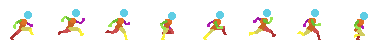
Can't believe I'm doing something wrong since we are literally talking about pressing the download button :D but can't find anyone else complaining about this so am I a dum dum?
Assets themselves are fine for me. What are you viewing them with? If it's the default image viewer for Windows it's using the wrong algorhythm for upscaling when used for pixel art. Last time I checked there was no way to change this, but some other viewers (ImageGlass comes to mind) don't blur. In Unreal you probably can disable this + antialiasing.
hi friend, could you throw courses on animation and the like
Going to re-add that a downward attack would be nice - Your pack looks great!
Hi, I'm new to unity. I need to know if I would need to manually remove the background in each asperite file?
I have also tried extracting the sprites from the spritesheet but they are blured. Please guide if possible. Thanks in advance
That is a common question. This isn't a unity tutorial, but you should be able to find a lot of tutorials on YouTube or a Google search.
You would essentially import the sprite sheet to unity and splice the sprite sheet (each frame) into their intended size. There are several things to do when working with pixel art in unity such as setting to point (no filter) and changing the compression to none which would help with the blurriness.
Thanks for the reply. Instead of using the filters I disabled the background layer of the aseprite file. Will use this method from now
hi friend, could you throw courses on animation and the like
Good afternoon, I fell in love with your pack, but don't you think that in the near future it's worth putting a katana block, for example, instead of swimming
This is an amazing assets pack! Thank you! As someone who views creating visual assets especially for the player character models a daunting task - this is a life saver, especially for something so important as player movement that needs to look natural and feel good while playing!